In This Guide Learners Should be able to Learn about :

1.Introduction to Linux
2.First Steps on the Command Line
3.Shell Expansion
4.Pipes and Commands
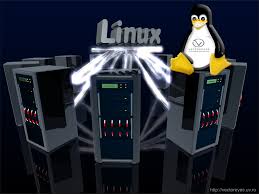
5.Scripting
6.Local User Managment
7.File Security
Download Link:
http://www.ziddu.com/download/16593484/LinuxFun.pdf.html

1.Introduction to Linux
2.First Steps on the Command Line
3.Shell Expansion
4.Pipes and Commands
5.Scripting
6.Local User Managment
7.File Security
Download Link:
http://www.ziddu.com/download/16593484/LinuxFun.pdf.html


