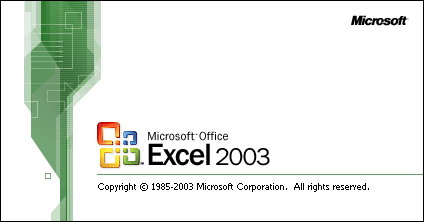Following Topics are Covered in this Lesson.
Name Worksheets
Insert and Delete Worksheets
Group and Ungroup
Copy and Move Worksheets
Insert rows and columns
Delete rows and columns
Change column width
Change row height
Insert cells
Delete cells
Merge cells
Change horizontal cell alignment
Change vertical cell alignment
Change text control
Change text orientation
Format the display of numbers
Format the date
Format the time
Format the display of percentages
Apply fonts
Apply a font color
Apply borders
Download Link:
http://www.4shared.com/file/XH2RkkZe/2_online.html?
(Link Up-Dated)
Name Worksheets
Insert and Delete Worksheets
Group and Ungroup
Copy and Move Worksheets
Insert rows and columns
Delete rows and columns
Change column width
Change row height
Insert cells
Delete cells
Merge cells
Change horizontal cell alignment
Change vertical cell alignment
Change text control
Change text orientation
Format the display of numbers
Format the date
Format the time
Format the display of percentages
Apply fonts
Apply a font color
Apply borders
Download Link:
http://www.4shared.com/file/XH2RkkZe/2_online.html?
(Link Up-Dated)